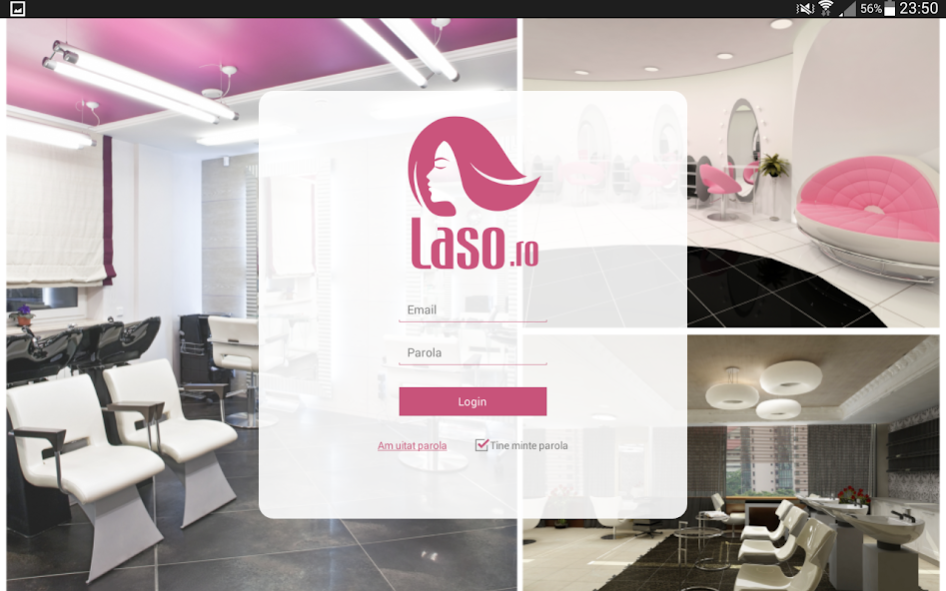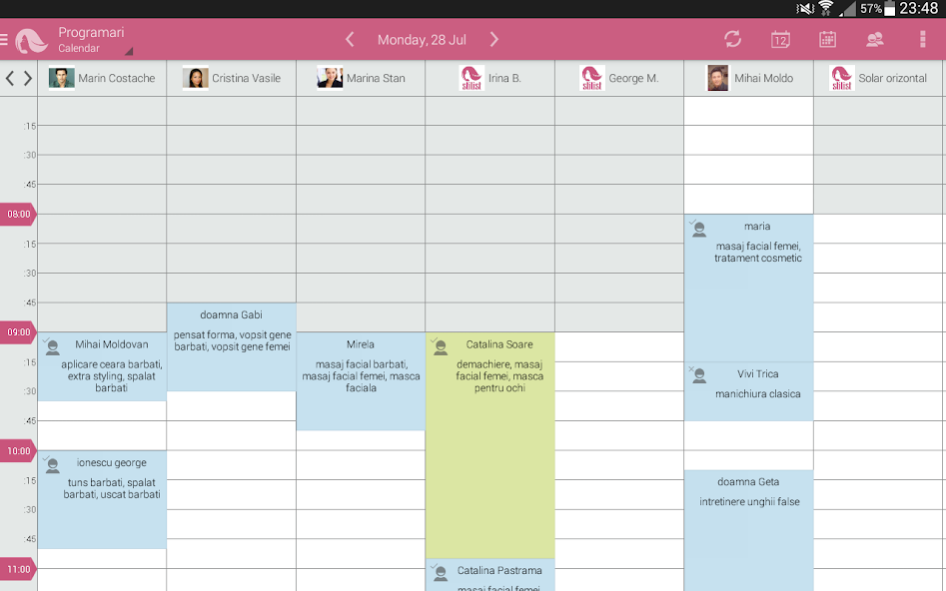Laso 1.55
Continue to app
Free Version
Publisher Description
Do you have a beauty salon or spa and beauty? Would you like to keep track of your customers and communicate with them more easily, have a clear picture of appointments and also to promote your salon to potential clients exactly in the activity?
We know already that the answer is YES and developed for industry Laso Beauty & SPA application that does all this and more.
Laso app is free, but its use involves creating an account www.laso.ro. lounge Once registered laso.ro system, you'll be able to:
- Access your data from any device Salon: PC, smartphone or tablet
- Replace the classic notebook with a tablet salon generation
- Promote your salon on www.laso.ro and programming applications in AppStore and GooglePlay salons where customers will be able to schedule the room
- Keep a clear record of all your appointments (both local recorded and the platform laso.ro)
- Keep track of your customers in an integrated CRM
- Make simple pictures of the tablet customer service and upload them directly to Facebook
- Communicate with your customers more easily by Email, SMS and Push Notifications
- Forget that we send customers reminders about appointments because the application automatically sends
- Establish your services with time and cost, stylists working in the salon, salon photos, marketing campaigns that initiate and more
- Have access to statistics and reports that will help you drive the best salon
Contact us at office@laso.ro or call our sales department at 0721.335.204
Access and www.laso.ro for more details.
About Laso
Laso is a free app for Android published in the Office Suites & Tools list of apps, part of Business.
The company that develops Laso is Active Soft SRL. The latest version released by its developer is 1.55.
To install Laso on your Android device, just click the green Continue To App button above to start the installation process. The app is listed on our website since 2019-03-28 and was downloaded 1 times. We have already checked if the download link is safe, however for your own protection we recommend that you scan the downloaded app with your antivirus. Your antivirus may detect the Laso as malware as malware if the download link to com.binovate.lasosalon is broken.
How to install Laso on your Android device:
- Click on the Continue To App button on our website. This will redirect you to Google Play.
- Once the Laso is shown in the Google Play listing of your Android device, you can start its download and installation. Tap on the Install button located below the search bar and to the right of the app icon.
- A pop-up window with the permissions required by Laso will be shown. Click on Accept to continue the process.
- Laso will be downloaded onto your device, displaying a progress. Once the download completes, the installation will start and you'll get a notification after the installation is finished.